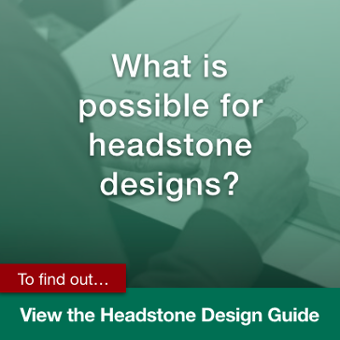Have you ever gone to a cemetery to visit the final resting place of a loved one? It’s likely the headstone or monument you found was inscribed with their name, birth and death date, and possibly a favorite poem, phrase or Bible verse. While these words may give you a sense for the time period they were alive or what they valued, it’s hard to imagine much else with only numbers and letters to reflect on.
As humans, we’re innately visual. In fact, half of the human brain is devoted to processing images, and 65% of us identify as visual learners. So it comes as no surprise that more families are choosing to add photos to their loved one’s final resting place.
Centuries ago, adding a photo to a headstone wasn’t an option. But today, many families opt to do it as a lasting visual, so current and future generations can feel a connection to their relatives. Perhaps they will see their own eye color, face shape or family resemblance reflected in that photo—helping them experience a bond with someone they never met. Surviving relatives and friends also say seeing their loved one’s physical likeness helps them feel connected when visiting their gravesite.
But before you go dusting off old photo albums and selecting just anything, below we’ve highlighted tips to help you through the process to ensure your selection lasts for generations.
Tips for Selecting a Memorial Photo
The saying “a picture is worth a thousand words” rings especially true when picking a memorial photo that captures your loved one’s essence. The photo you choose will serve as a visual reminder of your loved one’s physical attributes every time someone visits their gravesite. Here are some guidelines to be mindful of:
- Avoid cropped photos.
- Make sure the photo is in focus, well-lit and you can see their facial details.
- Pick a photo that looks natural. Steer clear of photos that are overly saturated or touched up.
- Pay attention to the background. Choose a neutral backdrop for portrait images.
- High resolution, digital images are preferred.
Once you have selected a photo, it can be placed on the headstone in one of three ways, all of which are designed to withstand the test of time.
How Do I Add a Photo to a Headstone?
Ceramic or porcelain photos are typically used as an alternative to hand or laser etched, which generally are more expensive options. Memorial photos can be added in many sizes and directly attached to the headstone, and can feature an individual, couple or family. When considering this option, remember these details:
- Memorial photos can be added in standard sizes from 2.25 to 10 inches or larger.
- The material is typically porcelain, but ceramic is also an option.
- Classic shapes used include oval, square, rectangle or heart.
- Photos in black, gray and white are the least expensive, but color is also available.
The Difference Between Engraved and Etched Photos
The most commonly used design method to create letters, symbols or photos in stone is called engraving. Through sandblasting, which uses compressed air to shoot small particles of sand through a hose to erode a granite surface, both light and dark colors of polished granite are able to be beautifully engraved.
Another technique, called etching, produces a high contrast marking on the material’s surface. It is often used when a granite memorial requires a more detailed design, like an etched likeness of a person or a scenic image. Etching can be done in one of two ways, either by hand or laser.
Hand Etching vs. Laser Etching
Hand etching is a way to add personality, character and customization to a memorial. It’s an art form and precise skill that requires imagination and creativity that a machine cannot duplicate. Scenic pictures or multiple images can be turned into a distinctive and unique design.
After creating a sketch of the whole memorial with names and dates, our memorial designer then adds his work (portraits, landscapes and any other personalization items selected) using a diamond tipped engraving tool. The image is then etched into the granite one dot at a time. This type of etching is deeper than laser etching (detailed below) and offers the greatest contrast when used on black granite. It is the most expensive form of etching because of the time, skill and artistry it requires.
Laser etching, on the other hand, uses a computerized laser to burn a stone’s surface, revealing lighter rock underneath. This produces a high-resolution grey scale fabrication of the original design or photo. The machine doesn’t deviate from what is provided, so results can be excellent as long as the photos are high quality.
Laser etching is the less expensive alternative to hand etching, although having an artist create art on a memorial by hand brings the portraits and landscape to life.
How Much Do Memorial Photos Cost?
The prices for the three methods mentioned above vary widely depending on the size, detail and complexity of the images. Approximate costs are as follows:
- Porcelain or ceramic photos: The cost starts at $265, and increases depending on size, finish and color.
- Laser etching: An 8-inch portrait starts at $595. Other options, such as a logo or symbol, start at $300.
- Hand etching: An 8-inch hand etching starts at $995.
Uncover More Tips About Designing a Memorial
Adding a memorial photo is one of the many design options to consider when personalizing a memorial. Uncover even more about memorial design in our Headstone Design Guide. You'll learn what questions to ask before purchasing a memorial, as well as headstone design tips and options.